
>
How to pay as a private
via bank details
Please note before paying
If you are an individual that needs to pay less than 1000 EUR/USD, you can use this guide to pay via bank card.
With the bank details featured in this guide, we only accept payments above 1000 EUR/USD.
The payment must come from an individual with a private bank account. This individual must be specified in the invoice as the customer.
We do not accept payments from from high-risk countries.
With the bank details featured in this guide, we only accept payments above 1000 EUR/USD.
The payment must come from an individual with a private bank account. This individual must be specified in the invoice as the customer.
We do not accept payments from from high-risk countries.
You send money according to an invoice issued from EasyStaff LP to the EasyStaff LP account. The freelancer or EasyStaff Invoice service should not be indicated in the payment, otherwise it may confuse the bank and the payment may be lost or rejected. Do not mention your freelancer's name/"EasyStaff Invoice" in the bank details when making a payment.
The transfer should be made to EasyStaff LP only, which is shown as the recipient in the invoice:
Company name: EasyStaff LP
Сode (reg. number): SL036041
Address: 9a Tinto Place, Edinburgh, United Kingdom, EH6 5GD
The transfer should be made to EasyStaff LP only, which is shown as the recipient in the invoice:
Company name: EasyStaff LP
Сode (reg. number): SL036041
Address: 9a Tinto Place, Edinburgh, United Kingdom, EH6 5GD
In order for us to know exactly who the transfer is intended to, we kindly ask you to specify the invoice number that you are paying and not a Name and Surname of your freelancer. For regular payments, be sure to change your invoice number each time you make a new transfer. If you want to add any other information, we kindly ask you to put the invoice number (in the ‘Invoice EST-00000’ format) first as the payment description field is usually digit-limited.
After making the payment, you need to send a payment document to your freelancer to confirm the transfer. The document should have the following data: amount, date of payment, sender details, recipient details.
If you use Mercury or payment services such as TransferWise, Melio, Bills.com, etc., we will not see the sender and the purpose of the payment when we receive it. But you can send a letter on our email start@easystaff.io when you make a transfer. This way we can identify the sender and the payment faster.
If you use Mercury or payment services such as TransferWise, Melio, Bills.com, etc., we will not see the sender and the purpose of the payment when we receive it. But you can send a letter on our email start@easystaff.io when you make a transfer. This way we can identify the sender and the payment faster.
Pay attention to the currency of sending and the currency of the recipient’s account. If you send dollars to a euro account, the bank will reject the payment, and it will be returned to your account (it might take up to 1 month or more). In the best case, the bank may accept the payment, but will automatically convert it at its internal (most often unfavorable) rate.
You should never mix bank account details for different payment methods while filling in the data. For example, do not fill in ACH Routing number if you are paying via SWIFT or SEPA.
You should never mix bank account details for different payment methods while filling in the data. For example, do not fill in ACH Routing number if you are paying via SWIFT or SEPA.
- There was a mistake in the bank account details or in the payment currency. In this case, the payment will not reach our account and will be returned to the sender. You can request an Enquiry at your bank, which will investigate where the money is.
- On our initiative if:
- payment did not come from the person indicated in the invoice
- the amount received is less than the invoice and the freelancer refuses to accept it
Get authorized as a customer
01
Share your email address with your freelancer
After your freelancer sends an invitation to your email, you will receive a letter that includes an invitation link. Follow the link to proceed to the next step.
After your freelancer sends an invitation to your email, you will receive a letter that includes an invitation link. Follow the link to proceed to the next step.

02
Become a customer
by providing your real name and surname as it appears on your bank account that will be further used for a payment. You will also need to choose your country and create a password
by providing your real name and surname as it appears on your bank account that will be further used for a payment. You will also need to choose your country and create a password


03
Confirm your email
If you do not see the confirmation letter, please check the Spam folder.
If you did not receive the confirmation letter, please return to the previous step and click on the Send email again button.
If you do not see the confirmation letter, please check the Spam folder.
If you did not receive the confirmation letter, please return to the previous step and click on the Send email again button.

Authorization is complete
Now you can proceed with the payment or discover new specialists on our
EasyStaff Connect freelancers board
EasyStaff Connect freelancers board
Receive an invoice

Your freelancer will send an invoice to your email.
Open the email and click on the attachment or follow the link to open the invoice
Open the email and click on the attachment or follow the link to open the invoice
Here is an example of the invoice
Now you can pay by bank details
Now you can pay by bank details

01
02
If you have any questions, contact our support team
Bank details for SEPA/SWIFT EUR payment
Pay in EUR by SEPA or SWIFT
Use these bank details for making EUR transfers only.
SEPA is a single zone for Euro payments.
SEPA is a single zone for Euro payments.
List of countries where SEPA is used
Andorra, Austria, Belgium, Bulgaria, Croatia, Cyprus, Czech Republic, Denmark, Estonia, Finland, France, Germany, Gibraltar, Greece, Hungary, Iceland, Ireland, Italy, Latvia, Liechtenstein, Lithuania, Luxembourg, Malta, Monaco, Netherlands, Norway, Poland, Portugal, Romania, San Marino, Slovakia, Slovenia, Spain, Sweden, Switzerland, United Kingdom.
SWIFT can be used by individuals from almost any country.
Andorra, Austria, Belgium, Bulgaria, Croatia, Cyprus, Czech Republic, Denmark, Estonia, Finland, France, Germany, Gibraltar, Greece, Hungary, Iceland, Ireland, Italy, Latvia, Liechtenstein, Lithuania, Luxembourg, Malta, Monaco, Netherlands, Norway, Poland, Portugal, Romania, San Marino, Slovakia, Slovenia, Spain, Sweden, Switzerland, United Kingdom.
SWIFT can be used by individuals from almost any country.
- As a rule, SEPA transfer is cheaper and faster than SWIFT
- Time of a SEPA transfer to the recipient’s account: 1−3 business days
- Time of a SWIFT transfer to the recipient’s account: 3−5 business days, in some cases it might take up to 7 days
Beneficiary EasyStaff LP
Beneficiary's address 5 South Charlotte Street, Edinburgh, Scotland, EH2 4AN, United Kingdom
Account/IBAN GB51CMFX23016032167875
SWIFT/BIC CMFXGB2LXXX
Bank name Cambridge Mercantile Corp. (UK) Limited
Bank address 4th Floor, 8−10 Moorgate, London, EC2R 6DA, UK
Reference/Details of the Payment Invoice EST-[invoice number]
Beneficiary's address 5 South Charlotte Street, Edinburgh, Scotland, EH2 4AN, United Kingdom
Account/IBAN GB51CMFX23016032167875
SWIFT/BIC CMFXGB2LXXX
Bank name Cambridge Mercantile Corp. (UK) Limited
Bank address 4th Floor, 8−10 Moorgate, London, EC2R 6DA, UK
Reference/Details of the Payment Invoice EST-[invoice number]
Please note: In order for us to know who the transfer is intended to, we kindly ask you to specify the invoice number that you are paying. For regular payments, be sure to change your invoice number each time you make a new transfer. If you want to add any other information, we kindly ask you to put the invoice number (in the ‘Invoice EST-XXXXX’ format) first as the payment description field is usually digit-limited.

02
Filling in the data about the recipient — EasyStaff LP (recipient's country — United Kingdom)

Beneficiary
Beneficiary's address
Account/IBAN
SWIFT/BIC
Bank name
Bank address
Reference/Details
Beneficiary's address
Account/IBAN
SWIFT/BIC
Bank name
Bank address
Reference/Details
EasyStaff LP
5 South Charlotte Street, Edinburgh, Scotland, EH2 4AN, United Kingdom
GB51CMFX23016032167875
CMFXGB2LXXX
Cambridge Mercantile Corp. (UK) Limited
4th Floor, 8−10 Moorgate, London, EC2R 6DA, UK
Invoice EST-[invoice number]
5 South Charlotte Street, Edinburgh, Scotland, EH2 4AN, United Kingdom
GB51CMFX23016032167875
CMFXGB2LXXX
Cambridge Mercantile Corp. (UK) Limited
4th Floor, 8−10 Moorgate, London, EC2R 6DA, UK
Invoice EST-[invoice number]
Your bank may charge a fee for a SWIFT transfer. When money is in transit, correspondent banks may also charge additional payment processing fees.
There are basically 3 variants of SWIFT-transfers:
OUR - the sender pays all commissions
SHA - the sender pays only his bank's commission and the recipient covers all other expenses
BEN - the recipient pays all expenses
Please choose OUR to make sure your bank will cover any fees associated with the payment so that we can receive the full amount of your transfer. This is called an "OUR" SWIFT transfer.
If we receive the amount of money that is different from the amount in the invoice, we will have to make a new invoice with the amount that we have received.
If you need more information, please contact us on start@easystaff.io and we will give you more details.
OUR - the sender pays all commissions
SHA - the sender pays only his bank's commission and the recipient covers all other expenses
BEN - the recipient pays all expenses
Please choose OUR to make sure your bank will cover any fees associated with the payment so that we can receive the full amount of your transfer. This is called an "OUR" SWIFT transfer.
If we receive the amount of money that is different from the amount in the invoice, we will have to make a new invoice with the amount that we have received.
If you need more information, please contact us on start@easystaff.io and we will give you more details.
01
Example of filling in the fields when sending a SEPA/SWIFT payment
In different banks and interfaces the fields to be filled in are different, the key is to read the prompts carefully and fill them in
Filling in the bank details (in this interface you must specify the country of the bank — the UK)
In different banks and interfaces the fields to be filled in are different, the key is to read the prompts carefully and fill them in
Filling in the bank details (in this interface you must specify the country of the bank — the UK)

GB51 CMFX 2301 6032 1678 75
CMFXGB2LXXX
Easystaff LP
Cambridge Mercantile Corp. (UK) Limited
United Kingdom
Filling in the transfer amount and the purpose of the payment
03

Invoice EST-XXXXX
EasyStaff LP
GB51CMFX23016032167875 ⋅ CMFXGB2L
€ 1000
If you have any questions, contact our support team

Use these bank details to pay via SWIFT (USD)
Beneficiary EasyStaff LP
Beneficiary's address 5 South Charlotte Street, Edinburgh, Scotland, EH2 4AN, United Kingdom
Account/IBAN 20000044952554
SWIFT/BIC CHASUS33
Bank name JPMorgan Chase Bank
Bank address 270 Park Ave, New York, NY 10017, US
Reference/Details of the Payment Invoice EST-[invoice number]
Beneficiary's address 5 South Charlotte Street, Edinburgh, Scotland, EH2 4AN, United Kingdom
Account/IBAN 20000044952554
SWIFT/BIC CHASUS33
Bank name JPMorgan Chase Bank
Bank address 270 Park Ave, New York, NY 10017, US
Reference/Details of the Payment Invoice EST-[invoice number]
Pay in USD by SWIFT
Use these bank details for making USD transfers only.
An individual from almost any country can send us a USD payment via SWIFT.
SWIFT works all over the world.
An individual from almost any country can send us a USD payment via SWIFT.
SWIFT works all over the world.
Time of a SWIFT transfer to the recipient's account: 3-5 business days, in some cases it might take up to 7 business days
02
Filling in the data about the recipient - EasyStaff LP (recipient's country – United Kingdom)


Please note: In order for us to know who the transfer is intended to, we kindly ask you to specify the invoice number that you are paying. For regular payments, be sure to change your invoice number each time you make a new transfer. If you want to add any other information, we kindly ask you to put the invoice number (in the ‘Invoice EST-0000’ format) first as the payment description field is usually digit-limited.
Your bank may charge a fee for a SWIFT transfer. When money is in transit, correspondent banks may also charge additional payment processing fees.
There are basically 3 variants of SWIFT-transfers:
OUR - the sender pays all commissions
SHA - the sender pays only his bank's commission and the recipient covers all other expenses
BEN - the recipient pays all expenses
Please choose OUR to make sure your bank will cover any fees associated with the payment so that we can receive the full amount of your transfer. This is called an "OUR" SWIFT transfer.
If we receive the amount of money that is different from the amount in the invoice, we will have to make a new invoice with the amount that we have received.
If you need more information, please contact us on start@easystaff.io and we will give you more details.
OUR - the sender pays all commissions
SHA - the sender pays only his bank's commission and the recipient covers all other expenses
BEN - the recipient pays all expenses
Please choose OUR to make sure your bank will cover any fees associated with the payment so that we can receive the full amount of your transfer. This is called an "OUR" SWIFT transfer.
If we receive the amount of money that is different from the amount in the invoice, we will have to make a new invoice with the amount that we have received.
If you need more information, please contact us on start@easystaff.io and we will give you more details.
03
Filling in the transfer amount and the purpose of the payment
Beneficiary
Beneficiary's address
Account/IBAN
SWIFT/BIC
Bank name
Bank address
Reference/Details
Beneficiary's address
Account/IBAN
SWIFT/BIC
Bank name
Bank address
Reference/Details
EasyStaff LP
5 South Charlotte Street, Edinburgh, Scotland, EH2 4AN, United Kingdom
20000044952554
CHASUS33
JPMorgan Chase Bank
270 Park Ave, New York, NY 10 017, US
Invoice EST-[invoice number]
5 South Charlotte Street, Edinburgh, Scotland, EH2 4AN, United Kingdom
20000044952554
CHASUS33
JPMorgan Chase Bank
270 Park Ave, New York, NY 10 017, US
Invoice EST-[invoice number]
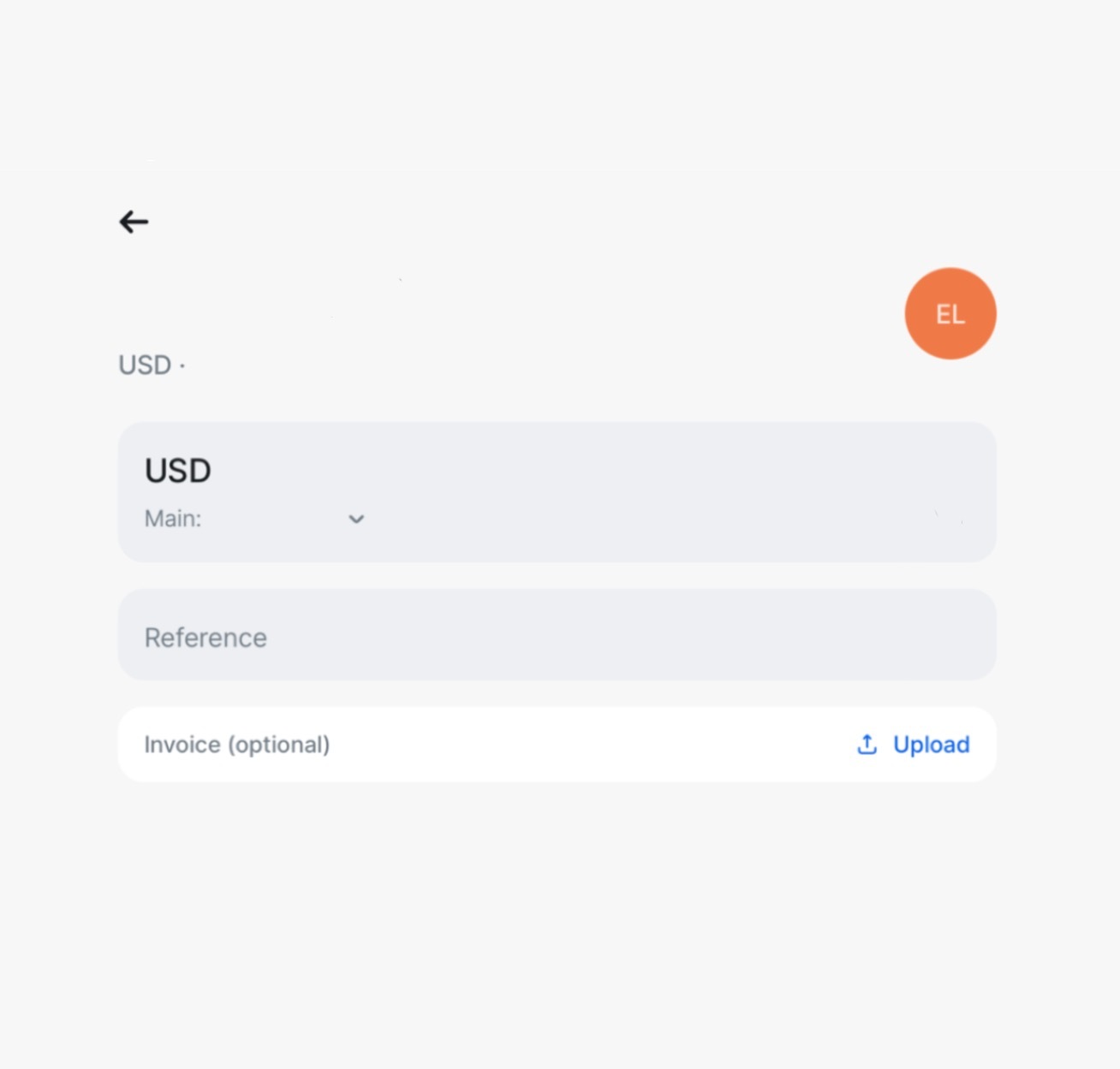
EasyStaff LP
20000044952554 · CHASUS33
Invoice EST-XXXXX
$ 1000
01
Example of filling in the fields when sending a USD SWIFT payment
In different banks and interfaces the fields to be filled in are different, the key is to read the prompts carefully and fill them in
Filling in the bank details (in this interface you must specify the country of the bank - USA)
In different banks and interfaces the fields to be filled in are different, the key is to read the prompts carefully and fill them in
Filling in the bank details (in this interface you must specify the country of the bank - USA)
20000044952554
CHASUS33
EasyStaff LP
If you have any questions, contact our support team
Pay in USD by ACH
ACH is a popular type of money transfer in the USA through a special electronic network between American banks.
This method is suitable for companies that have a bank account in the United States.
ACH transfers can be made only in USD.
This method is suitable for companies that have a bank account in the United States.
ACH transfers can be made only in USD.

Time of a ACH transfer to the recipient's account: 1-3 business days
Beneficiary EasyStaff LP
Beneficiary's address 5 South Charlotte Street, Edinburgh, Scotland, EH2 4AN, United Kingdom
Account number 20000044952554
ACH routing 028 000 024
Account type Checking
Bank name JPMorgan Chase Bank
Bank address 270 Park Ave, New York, NY 10017, US
Reference/Details of the Payment EST-[invoice number]
Beneficiary's address 5 South Charlotte Street, Edinburgh, Scotland, EH2 4AN, United Kingdom
Account number 20000044952554
ACH routing 028 000 024
Account type Checking
Bank name JPMorgan Chase Bank
Bank address 270 Park Ave, New York, NY 10017, US
Reference/Details of the Payment EST-[invoice number]
02
Filling in the data about the recipient - EasyStaff LP (recipient's country – United Kingdom)

Please note: In order for us to know who the transfer is intended to, we kindly ask you to specify the invoice number that you are paying. For regular payments, be sure to change your invoice number each time you make a new transfer. If you want to add any other information, we kindly ask you to put the invoice number (in the ‘EST-0000’ format) first as the payment description field is usually digit-limited.
Use these bank details to pay via ACH (USD)
Beneficiary
Beneficiary's address
Account number
ACH routing
Account type
Bank name
Bank address
Reference/Details
Beneficiary's address
Account number
ACH routing
Account type
Bank name
Bank address
Reference/Details
EasyStaff LP
5 South Charlotte Street, Edinburgh, Scotland, EH2 4AN, United Kingdom
20000044952554
028 000 024
Checking
JPMorgan Chase Bank
270 Park Ave, New York, NY 10 017, US
EST-[invoice number]
5 South Charlotte Street, Edinburgh, Scotland, EH2 4AN, United Kingdom
20000044952554
028 000 024
Checking
JPMorgan Chase Bank
270 Park Ave, New York, NY 10 017, US
EST-[invoice number]
03
Filling in the transfer amount and the purpose of the payment

20000044952554 · 028000024
EST-XXXXX
$ 1000
01
Example of filling in the fields when sending a USD ACH payment
In different banks and interfaces the fields to be filled in are different, the key is to read the prompts carefully and fill them in
Filling in the bank details (in this interface you must specify the country of the bank - USA)
In different banks and interfaces the fields to be filled in are different, the key is to read the prompts carefully and fill them in
Filling in the bank details (in this interface you must specify the country of the bank - USA)

20000044952554
028000024
EasyStaff LP
If you have any questions, contact our support team
Support service working hours:
09:00-21:00 UTC +3
EasyStaff LP Company Number: SL036041, 5 South Charlotte Street, Edinburgh EH2 4AN, Scotland, United Kingdom
EasyStaff Ltd DOO Company Number: 03487156, Popa Dukjianina 1, Bar, Montenegro
EasyStaff Ltd DOO Company Number: 03487156, Popa Dukjianina 1, Bar, Montenegro




